Why Every Small Business Needs a Mobile App in 2025
How a dedicated app can boost engagement, sales, and brand loyalty

In 2025, mobile usage has skyrocketed: over 60% of web traffic comes from smartphones, and consumers expect seamless, on-the-go experiences. For small businesses, having a dedicated mobile app is no longer a “nice to have” but a powerful competitive advantage. A well-designed app can drive customer engagement, increase repeat sales, and strengthen your brand identity—often at a lower cost than traditional marketing channels. In this post, we explore why every small business should seriously consider building a mobile app this year, and how to choose the right development approach.
1. The Mobile-First Consumer Landscape
Today’s customers live on their phones. Key trends in 2025 include:
- 80% open rate for push notifications—versus 20% for email. Push messages drive immediate engagement and can promote flash sales or loyalty rewards instantly.
- 70% of e-commerce traffic now comes from mobile devices. Shoppers browse on their commute or during breaks, expecting fast load times and intuitive navigation.
- 70% of consumers prefer booking appointments or ordering directly through an app instead of a mobile website. The convenience and personalization offered by apps translate into higher conversion rates.
- 40% increase in customer retention when businesses implement a loyalty program within their app versus solely offering web-based rewards programs.
These statistics underscore that a responsive website alone no longer suffices. A mobile app delivers richer interactions—geolocation offers, biometric logins, seamless payments—that mobile browsers struggle to match.
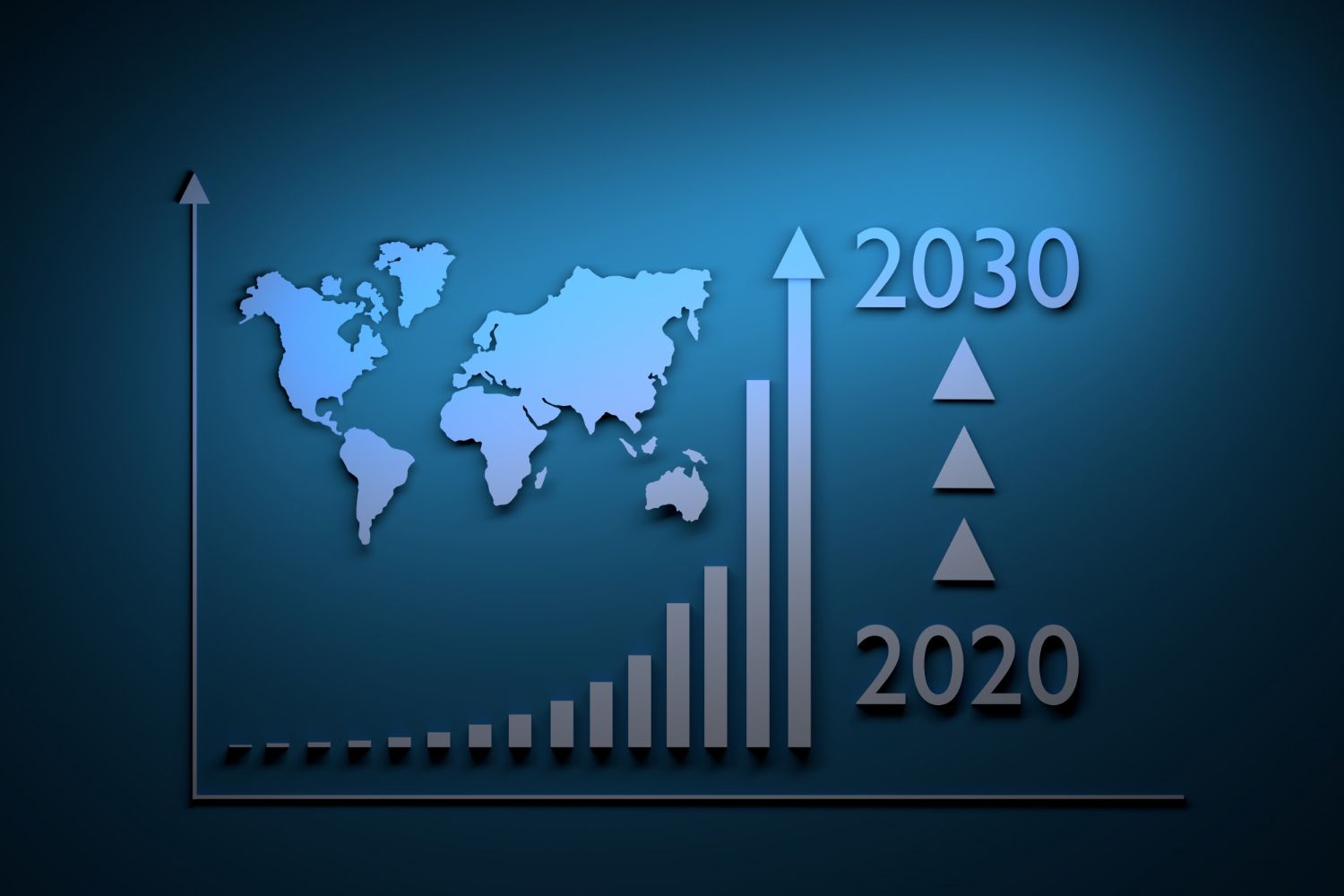
2. Key Benefits of a Mobile App for SMBs
- Enhanced Brand Visibility: An app icon on your customer’s home screen keeps your brand top-of-mind. Every time they unlock their phone, your logo is just a tap away.
- Direct Communication Channels: Push notifications, in-app messages, and real-time chat support allow you to reach customers instantly—no spammy emails or hidden social algorithms.
- Improved Customer Loyalty: Built-in loyalty programs, digital punch cards, and exclusive app-only discounts encourage repeat visits. According to Shopify, businesses with dedicated apps see up to 30% more repeat orders than those relying solely on websites.
- Offline Functionality: Caching critical content lets users browse catalogs, view menus, or check order histories even without an internet connection—something a web page can’t reliably offer.
- Data-Driven Insights: In-app analytics reveal user behavior—time spent on specific features, popular products, and drop-off points—so you can optimize the user journey and tailor promotions more effectively.
When done right, an app transforms one-time shoppers into lifelong brand advocates by delivering convenience, personalization, and consistent value.

3. Native vs. Cross-Platform vs. Progressive Web App (PWA)
Choosing the right development approach hinges on your goals, budget, and timeline:
- Native Apps (iOS with Swift, Android with Kotlin/Java):
- Pros: Best performance, full access to hardware features (camera, GPS, push, biometrics).
- Cons: Separate codebases → higher development and maintenance costs (two teams: iOS & Android).
- Cross-Platform Apps (Flutter, React Native):
- Pros: Single codebase for both iOS and Android, faster time-to-market, near-native performance.
- Cons: Slightly larger package sizes; some complex native components may require bridging.
- Progressive Web Apps (PWA):
- Pros: Built using web technologies (HTML, CSS, JavaScript). One app fits all devices, installable from a browser, no app store approvals needed.
- Cons: Limited access to device hardware (e.g., no advanced camera APIs on some browsers), inconsistent support for push notifications on iOS.
Recommendation for SMBs: Most small businesses benefit from a cross-platform approach (e.g., Flutter or React Native) because it balances performance and cost. PWAs can serve as a stopgap if you need an “app-like” presence immediately, but they often lack advanced features and the App Store’s discoverability boost.
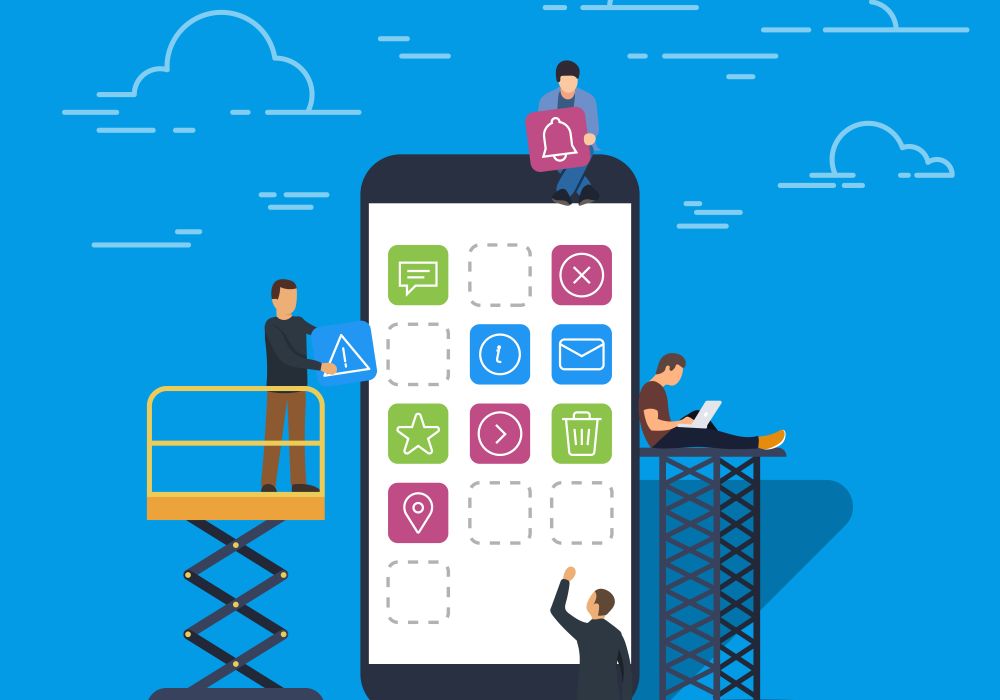
4. How to Plan Your App Development
Successful app projects start with proper planning. Follow these steps:
- Define Core Functionality: List “must-have” features: user registration, product catalog, shopping cart, payment processing, loyalty points, etc.
- Create Wireframes & Prototypes: Sketch screen layouts and user flows—use tools like Figma or Sketch to validate UI/UX before coding.
- Choose a Technology Stack:
- Cross-platform (Flutter, React Native) for faster delivery.
- Backend (Laravel, Node.js, or Firebase) to handle authentication, database, and API endpoints.
- Set a Realistic Timeline: Typically, an MVP (minimum viable product) with core features can launch in 8–12 weeks, depending on complexity.
- Budget & Resource Allocation: Allocate funds for development, quality assurance, deployment (App Store/Google Play fees), and marketing (app store optimization, launch promotions).
- Compliance & Security: If you handle payments or personal data, ensure PCI-DSS and GDPR compliance. Plan for SSL/TLS encryption, secure authentication, and regular security audits.
Clear planning reduces scope creep and minimizes costly rework later on.

5. Real-World Small Business App Examples
Seeing successful apps in action helps illustrate best practices. Here are a few examples:
- Local Café Loyalty App: • Features: Menu browsing, mobile ordering, digital punch card, seasonal push promotions. • Results: 45% increase in repeat visits, 25% growth in average order value.
- Fitness Studio Booking App: • Features: Class schedules, in-app payments, personalized workout tracking, push reminders. • Results: 35% drop in no-shows, 20% boost in membership renewals.
- Retail Boutique Shopping App: • Features: Virtual try-on (AR), product recommendations, curated style guides, in-app live chat. • Results: 50% higher engagement, 15% uplift in mobile-driven revenue.
These apps demonstrate the wide range of possibilities—whether you’re running a café, gym, or retail store, a tailored mobile experience drives loyalty and sales.

6. Cost Considerations & ROI
Building an app requires upfront investment, but the long-term ROI can be substantial. Key cost factors:
- Development Hours: Cross-platform apps generally cost 30–40% less than two separate native apps. An MVP might range from $15,000–$30,000 depending on features.
- Design & UX: A polished, user-friendly interface costs extra, but poor UX drives uninstalls. Budget 15–20% of your total project for design.
- Backend & APIs: If you need a custom backend (e.g., Laravel + MySQL), factor in server costs, database licensing, and ongoing maintenance (around $100–$300/month for small-scale cloud hosting).
- App Store Fees: Apple charges $99/year; Google Play charges a one-time $25 registration fee.
- Marketing & User Acquisition: App Store Optimization (ASO), paid social ads, and influencer partnerships can range from $500–$2,000/month for small businesses new to mobile marketing.
ROI Examples: • A local restaurant’s app that cost $20,000 to build generated $50,000 in incremental revenue within 9 months. • A boutique’s PWA investment of $8,000 led to a 20% increase in online orders over 6 months, justifying the spend.
When you align development costs with projected increases in revenue, customer lifetime value, and operational savings (e.g., less manual order-taking), mobile apps pay for themselves quickly.

7. Choosing the Right Development Partner
Once you’ve decided to build an app, partner selection is critical. Refer to our guide “How to Choose the Right Software Development Partner” for a deep dive. In summary:
- Technical Expertise: Ensure the vendor has proven experience with cross-platform frameworks (Flutter, React Native) and relevant backend technologies.
- Portfolio Review: Look for prior small business apps—especially in your industry—to gauge UI/UX quality and performance.
- Communication & Support: Confirm they offer post-launch maintenance, bug fixes, and app store submission assistance.
- Cost Transparency: Choose a partner who provides clear estimates—break down design, development, QA, and deployment costs—so there are no surprises.
Vagary offers end-to-end mobile development services for SMBs, from initial scoping and design to App Store submissions and ongoing support. Contact us to discuss your project and get a personalized quote.

Conclusion
In 2025, mobile apps are a must-have for small businesses aiming to stay competitive. From driving user engagement and loyalty to unlocking new revenue streams, the benefits far outweigh the costs—especially when you choose the right development strategy and partner.
Ready to take the next step? Get in touch with Vagary to explore a custom mobile solution tailored to your brand, budget, and growth goals. Let’s build an app that delights your customers and fuels your business.
